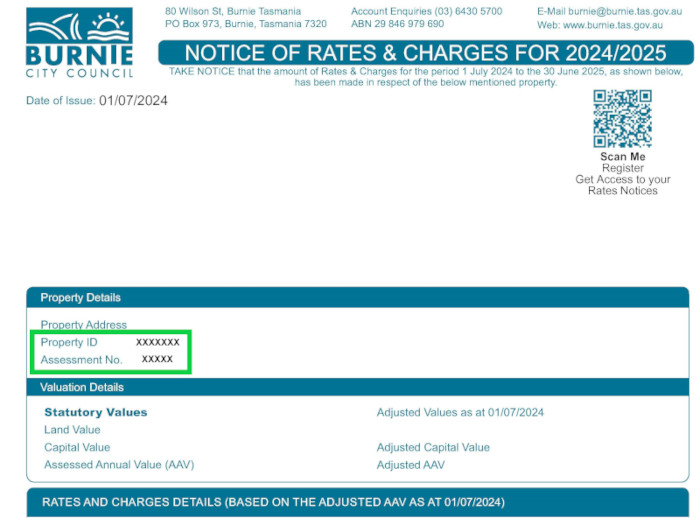Make Payment
Instructions
Please enter the appropriate reference number into the Account field for the item you wish to pay.
Example
Account = Assessment No. (4-5 digits): 69623 - from your rates notice
Please enter your Assessment number below.
For multiple rate notices or payments, use the Pay option in the shopping cart.
Please note that your payment will be processed on the next council business day.
Please enter your Assessment number below.
For multiple rate notices or payments, use the Pay option in the shopping cart.
Please note that your payment will be processed on the next council business day.
Item Selection
You can get your account Reference number by looking at your notice (as shown below).