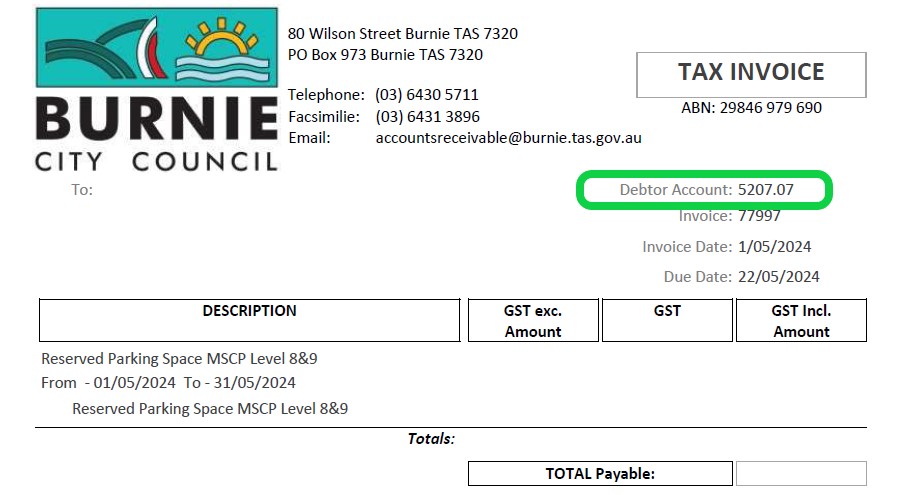Make Payment
Instructions
Please enter the appropriate reference number into the Account field for the item you wish to pay.
Example
Account: Debtor Category:16.03
Please enter the Debtor number in the Account field below, which can be found at the top right of your invoice.
Example Debtor Invoices include: Sundry, Lease, Reserved Parking, Additional Waste.
Your payment will be processed to your account on the next Council business day.
Please enter the Debtor number in the Account field below, which can be found at the top right of your invoice.
Example Debtor Invoices include: Sundry, Lease, Reserved Parking, Additional Waste.
Your payment will be processed to your account on the next Council business day.
Item Selection
You can get your account Reference number by looking at your notice (as shown below).